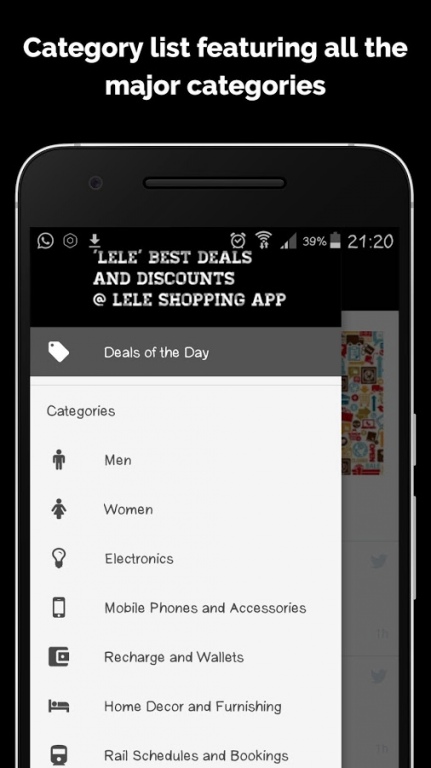Lele - All in One Shopping App 1.0
Free Version
Publisher Description
We created an app for your needs.Shop from largest stores across country like Flipkart, Amazon, eBay, Infibeam, Snapdeal, Shopclues and many more just by a single app.
Deals from all stores are a click away.
After downloading this app you wont need any other apps from respective sites.
Key Features
-> more than 30 shopping websites integrated
-> integrated browser with copy and share link features
-> featured deals of the week section
-> most used categories allligned for easy use
-> choose categories you want to choose in our choose category section
-> recharge stores also included for quick refueling
-> railway schedules and bookings on the go
-> classified sites like olx and quikr also accessible
*App needs a working Network Connection
*We dont collect any Personal Information of the user. We Respect Your Privacy
Stores Included
abof, Amazon, Bookmyshow, Croma, eBay.in, ezone Fabfurnish, Freecharge, Flipkart, Infibeam, Jabong, Koovs, Myntra, Mobikwik, OLX, Paytm, Pepperfry, PayUMoney, Quikr, Snapdeal, Shopclues, UrbanLadder, Voonik, Zivame, Zansaar and many more
About Lele - All in One Shopping App
Lele - All in One Shopping App is a free app for Android published in the Personal Interest list of apps, part of Home & Hobby.
The company that develops Lele - All in One Shopping App is JainDev. The latest version released by its developer is 1.0. This app was rated by 6 users of our site and has an average rating of 4.5.
To install Lele - All in One Shopping App on your Android device, just click the green Continue To App button above to start the installation process. The app is listed on our website since 2016-06-24 and was downloaded 165 times. We have already checked if the download link is safe, however for your own protection we recommend that you scan the downloaded app with your antivirus. Your antivirus may detect the Lele - All in One Shopping App as malware as malware if the download link to com.lele.shopping is broken.
How to install Lele - All in One Shopping App on your Android device:
- Click on the Continue To App button on our website. This will redirect you to Google Play.
- Once the Lele - All in One Shopping App is shown in the Google Play listing of your Android device, you can start its download and installation. Tap on the Install button located below the search bar and to the right of the app icon.
- A pop-up window with the permissions required by Lele - All in One Shopping App will be shown. Click on Accept to continue the process.
- Lele - All in One Shopping App will be downloaded onto your device, displaying a progress. Once the download completes, the installation will start and you'll get a notification after the installation is finished.